Configuring Citra Emulator
These are the last steps required for the Texture Pack to work properly.
Activate custom textures
First, right-click your Tomodachi Life ROM, and click on Properties
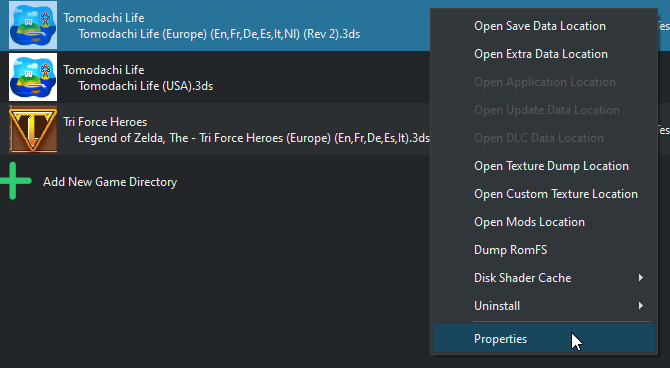
A new window will open, go in the Enhancements tab
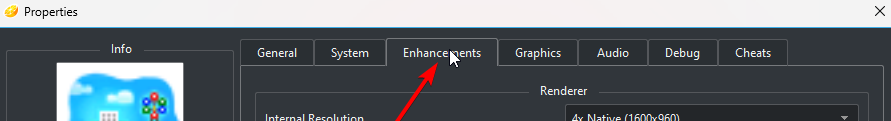
Check Use Custom Textures
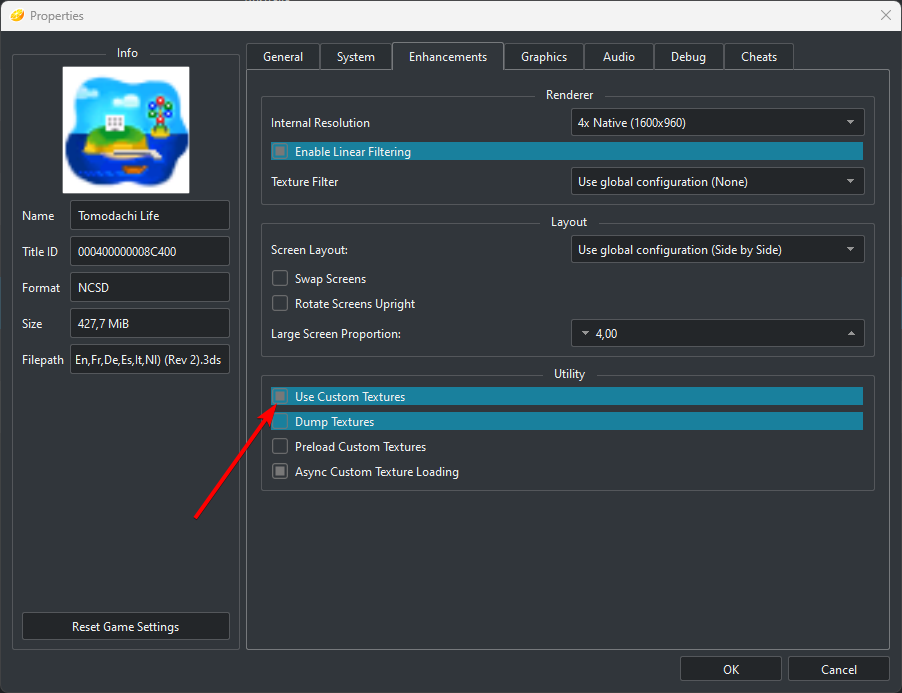
Now launch your game and check your game Version, if you see a little HD text near the Game Version, that means you’ve sucessfully installed the Texture Pack !

